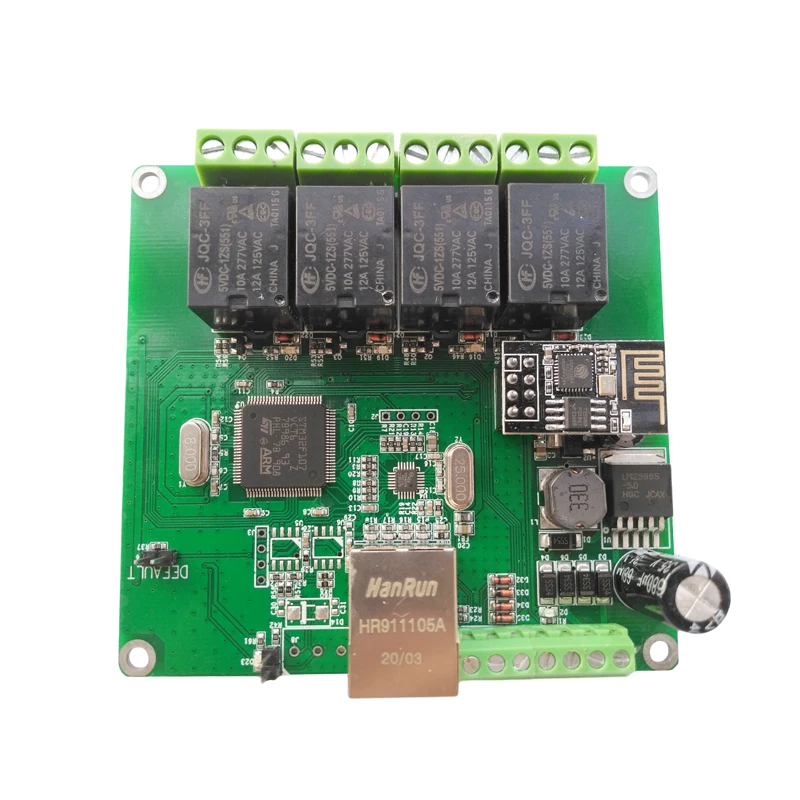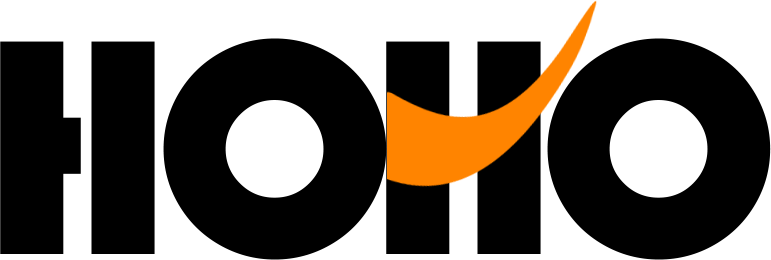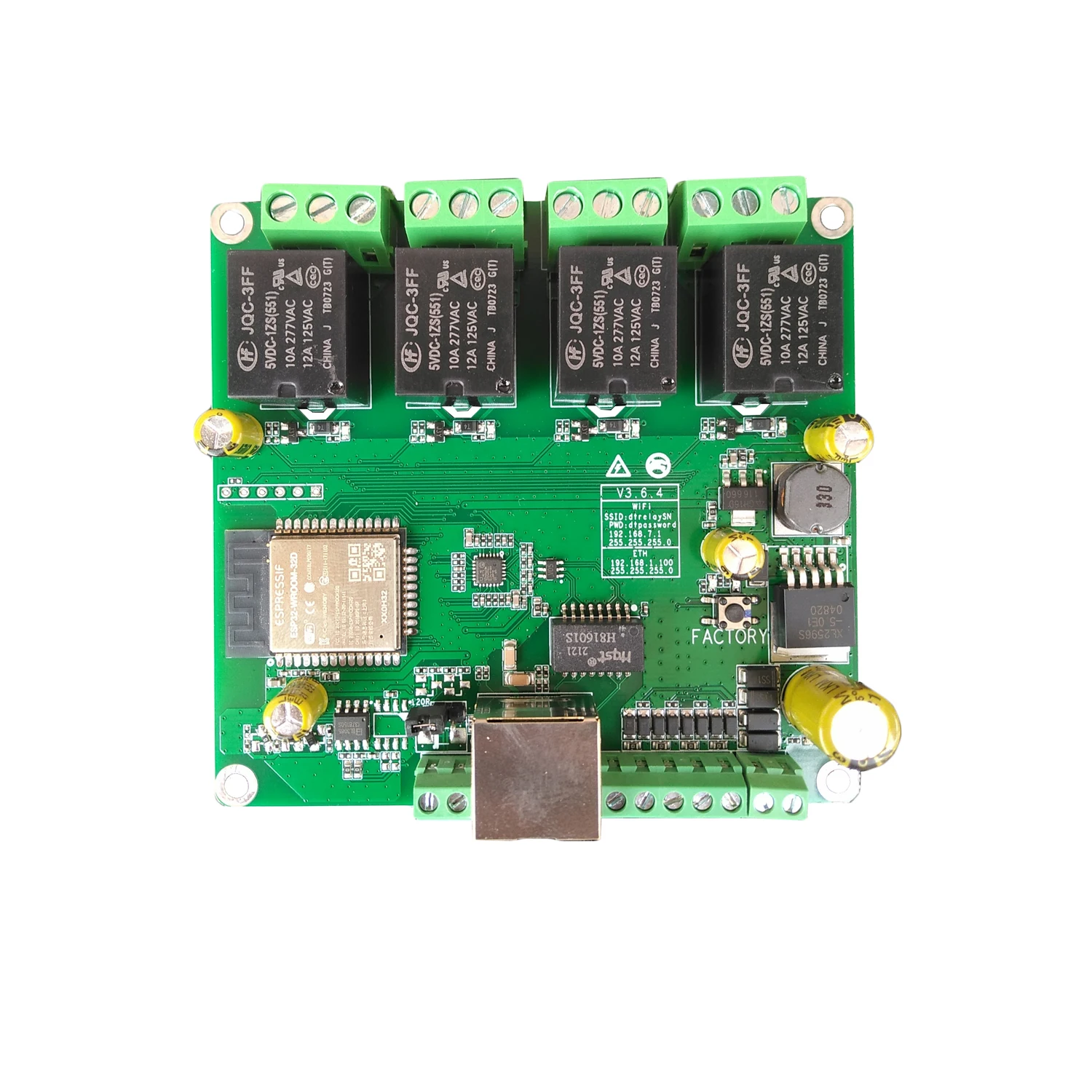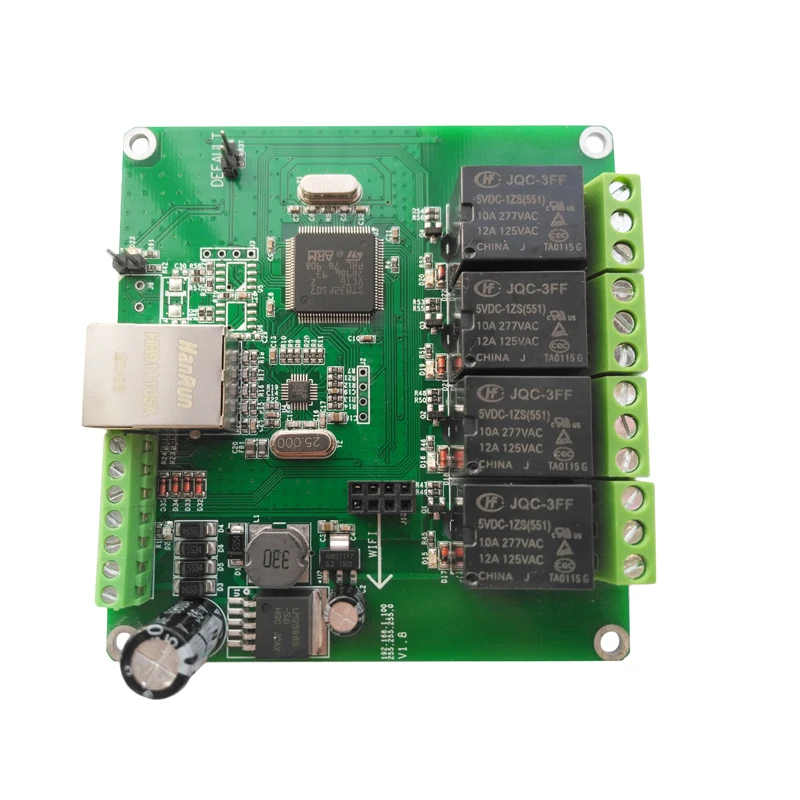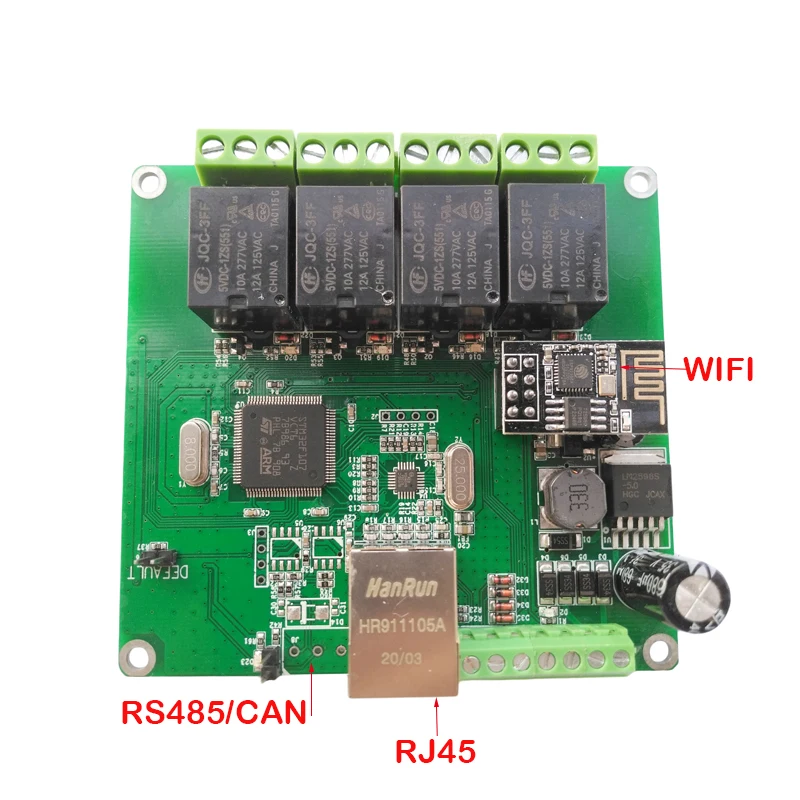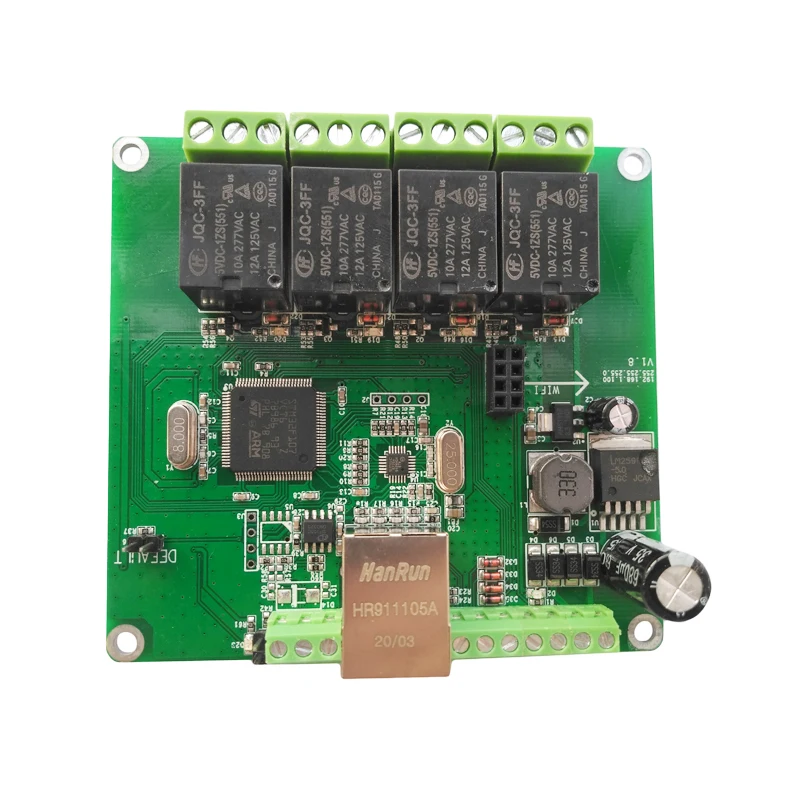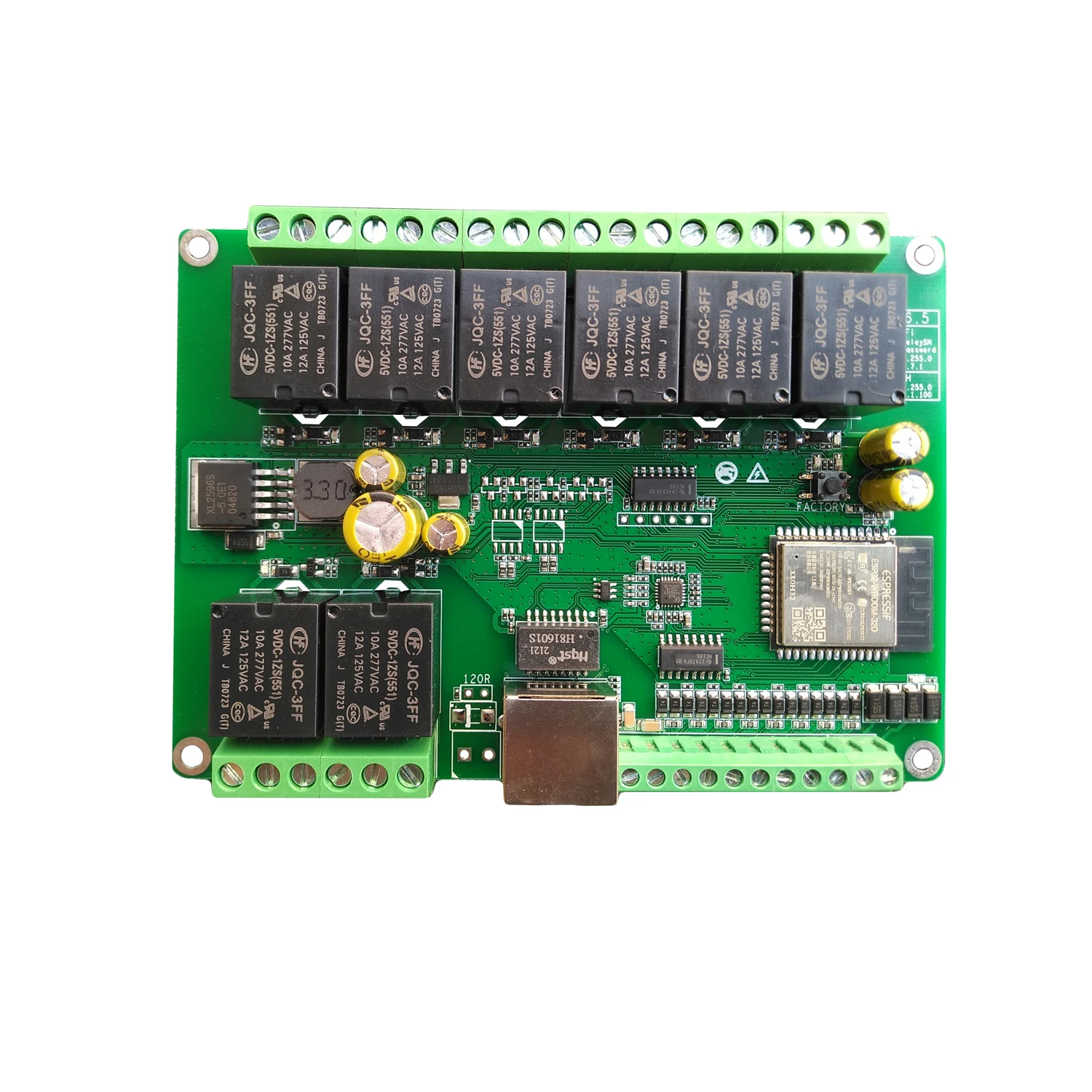Description
Relay function Instruction,please see and decide which you need, if you still not understand, also can contact us:
When you choose:
1.Ethernet means just support Ethernet
2.Ethernet WIFI means support Ethernet and WIFI
3.Ethernet RS485 means support Ethernet and RS485
4.Ethernet CAN means support Ethernet and CAN
Support customize
The goods design by our company,receive any customization
User manual and programming manual SDK download:
http://www.dingtian-tech.com/sdk/relay_sdk.zip
Because of different chip, there is 2versions shipped in random, the function and size is the same , thanks
This is a finished board, not a study board, which cannot support flash by yourself, if you need to flash your firmware, please contact us before order.
Version 1: there is no STM32 chip, it has N32G457VCL7 or AT32F407VCT7 chipin random
Version 1
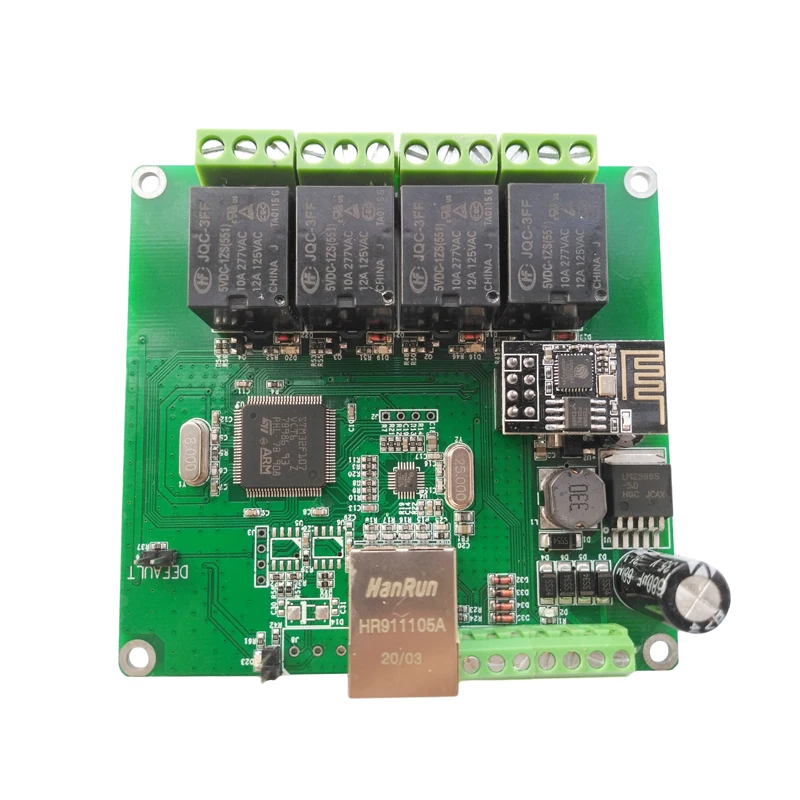
Version 2
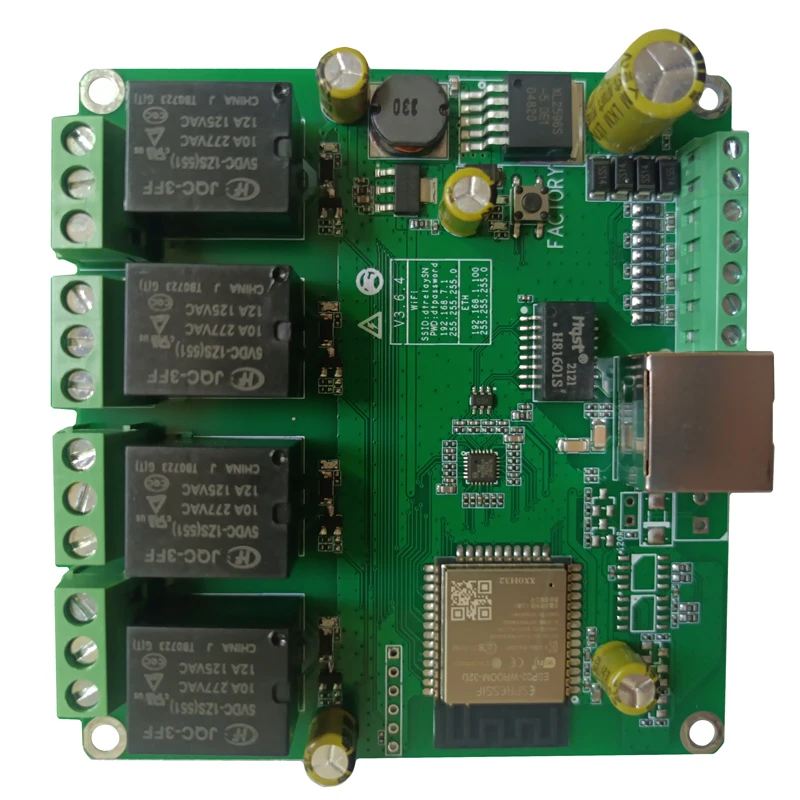
Overview
Support multiple channel relay, On/Off/Delay/Jog
Support multiple interface RJ45/RS485/CAN/WIFI
Local Button control
PC app config and control
WEB config and control
8KB FIFO command buffer
Support password.
WIFI smart config support
Technical parameters
Interface RJ45/ RS485/CAN/WIFI
Baudrate 100M/115200bps/125kbps/150Mbps
Protocol TCP server/client,UDP server/client,RS485,CAN,WIFI
Support: Domoticz /MQTT/MODBUS/Web control/button control
Operating temperature -10~+75°C
Storage temperature -40~+125°C
Relative humidity 5~95% RH, no condensation
Power supply 9-40V Non-polar
Current 1A@12V DC
Power consumption <5W
Relay parameters
Relay Power AC 250V/10A,DC 30V/10A
Delay 1~65535 seconds
Jog Pull in 0.5 seconds, automatically release
Power supply Non-polar
DC 9~40V Non-polar

Multiple interface
RJ45
10/100Mbps ethernet, Auto-MDIX,DHCP ip,Static IP
CAN bus
5/10/25/50/100/125/200/250/500/800/888/1000Kbps
RS485
1200/2400/4800/9600/19200/34800/57600/115200bps
WIFI
150Mbps
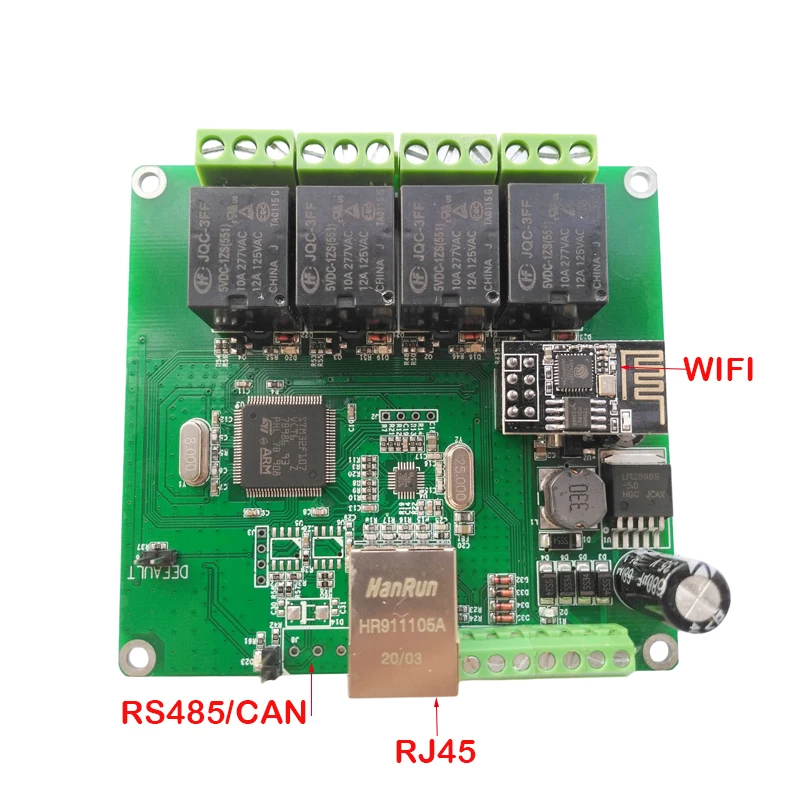
can/rs485 120R jumper
120R suppress echo interference

Factory jumper
The factory steps are as follows
1 power off
2 close factory jumper
3 power on
4 wait 1 minute
5 power off
6 open factory jumper
7 power on
8 relay is factory status
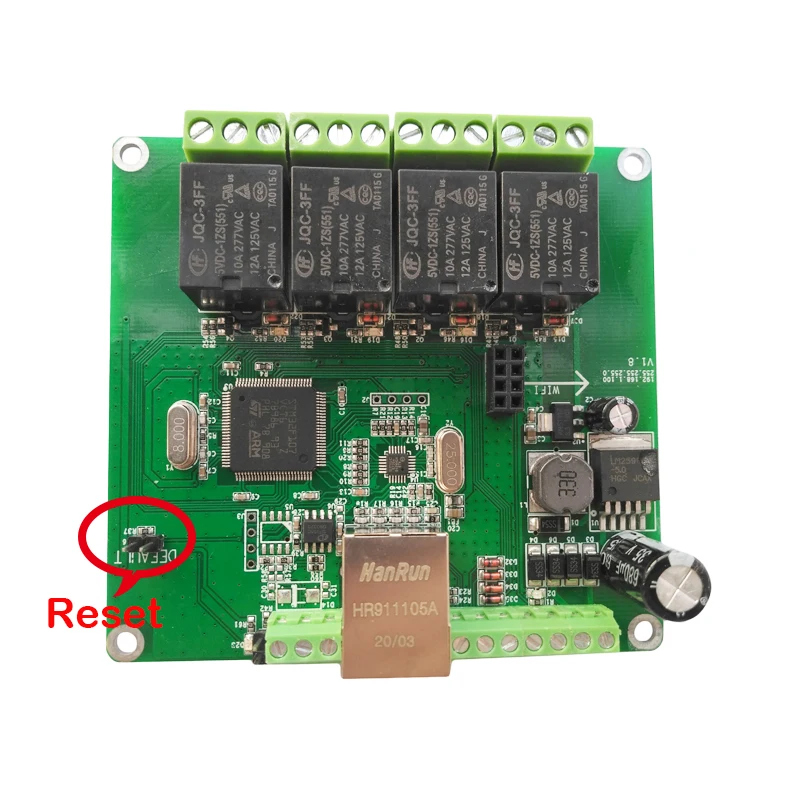
WIFI LED
LED on relay connect route success
LED off relay connect route fail,must use mobile phone config wifi ssid and password

PCB Size
L 91.6mm * W 86.4mm * H 21.6mm
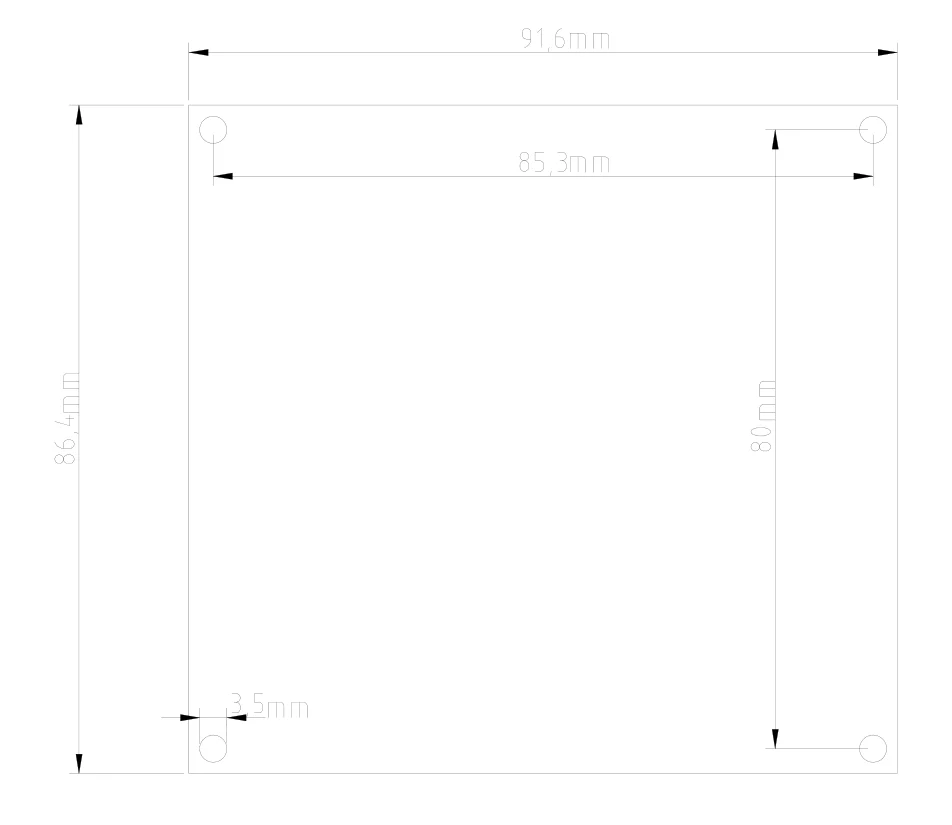
web login
default ip 192.168.1.100
default user name admin
default password admin
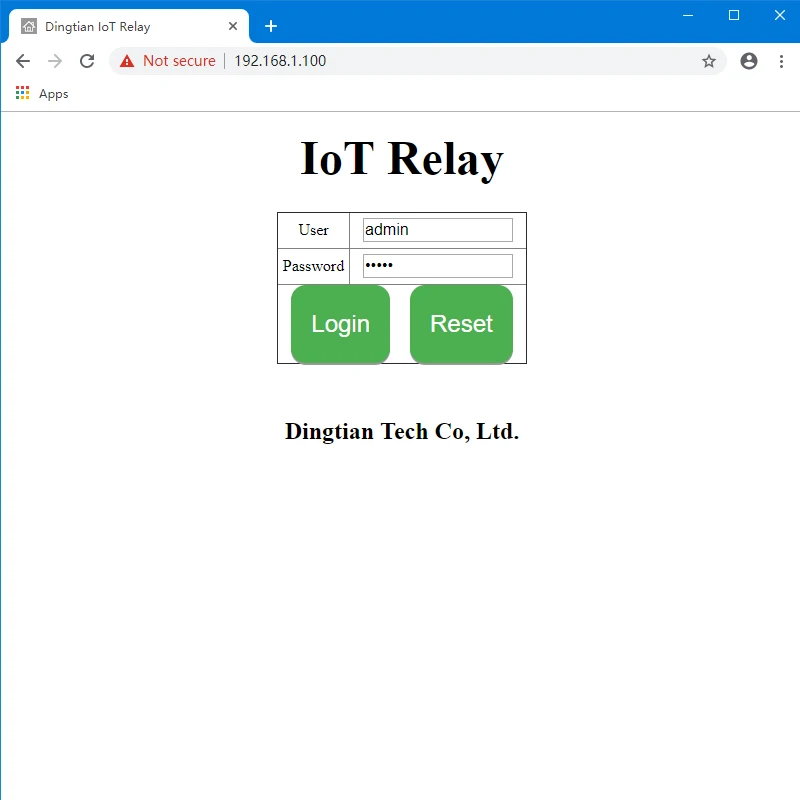
web ethernet config
config relay ethernet parameters

web relay config
config relay parameters
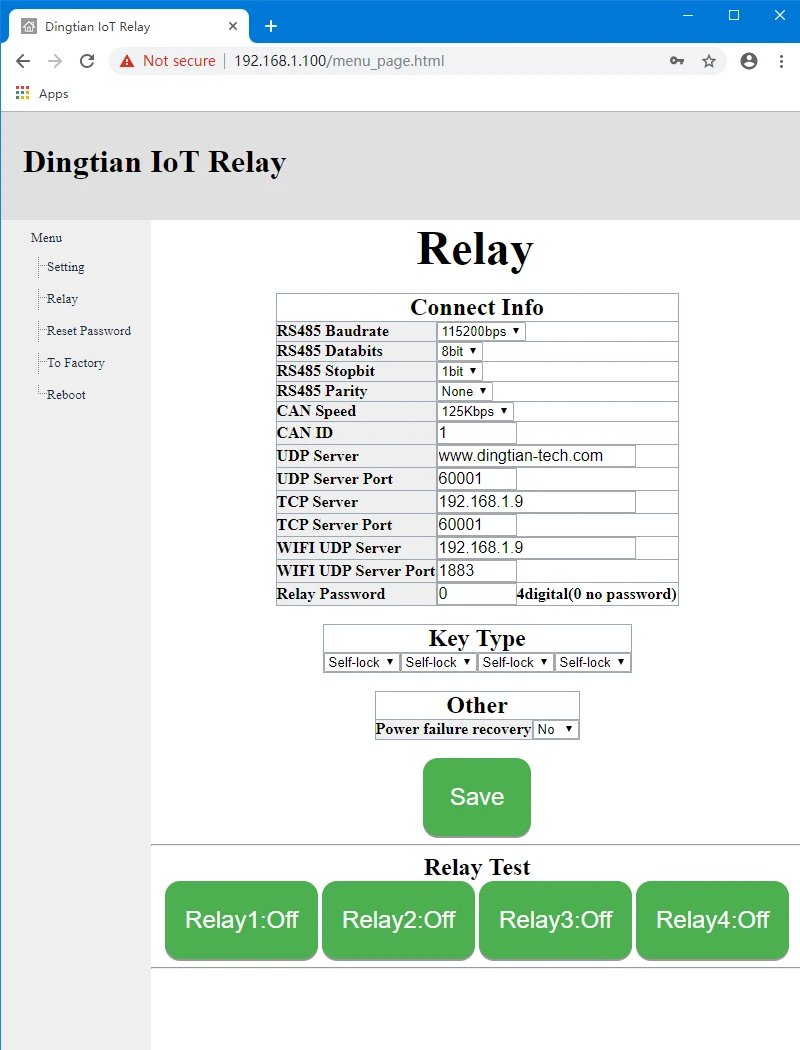
ethernet pc app search relay
Support Different network segment communication
Mulitcast addr: 224.0.2.11
notice
only udp support multicast
function
1 test relay
2 config relay
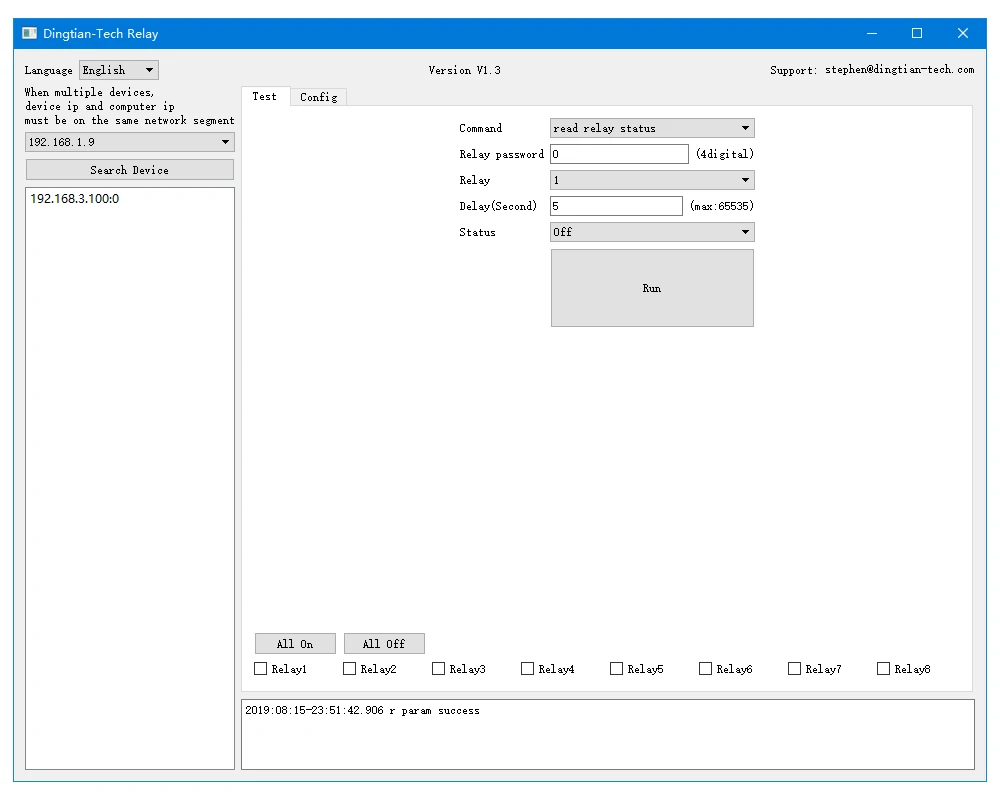
ethernet pc app multiple language
ethernet pc app support five language
English
Simplified Chinese
Arabic (Saudi Arabia)
Portuguese (Brazil)
Japanese (Japan)
Auto language selection
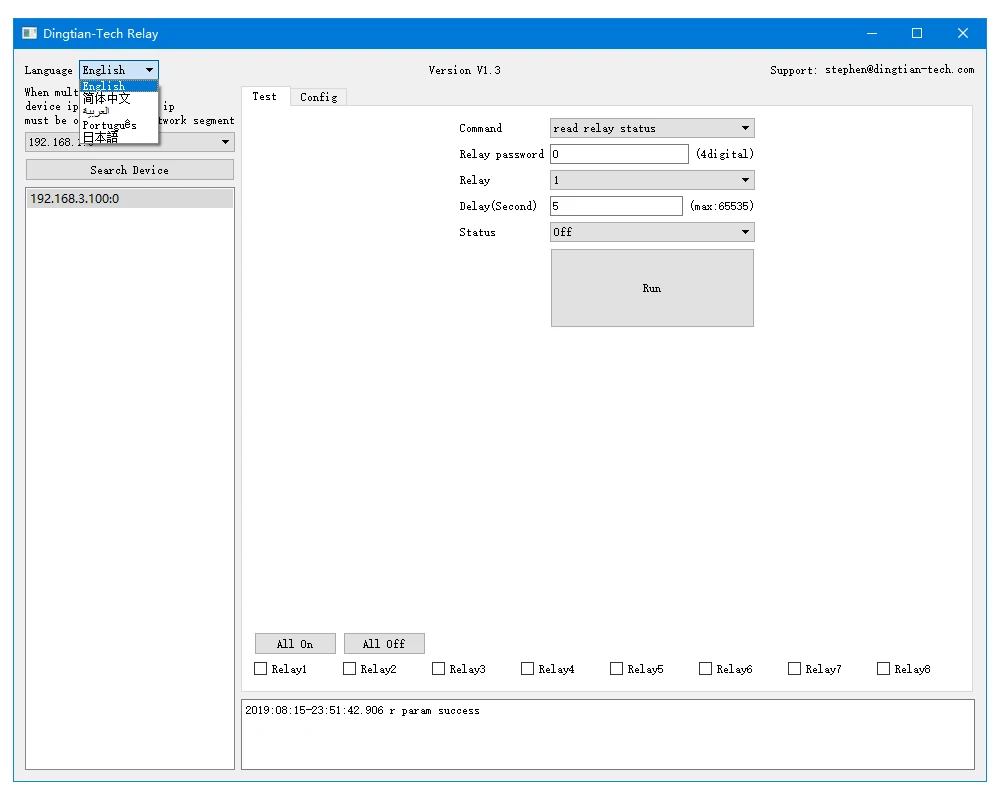
ethernet pc app config relay
config
ETHERNET parameters
RS485 parameters
CAN parameters
Server addr and port
Relay password
Power failure recovery
Key type(Follow,Jog,Self-Lock)
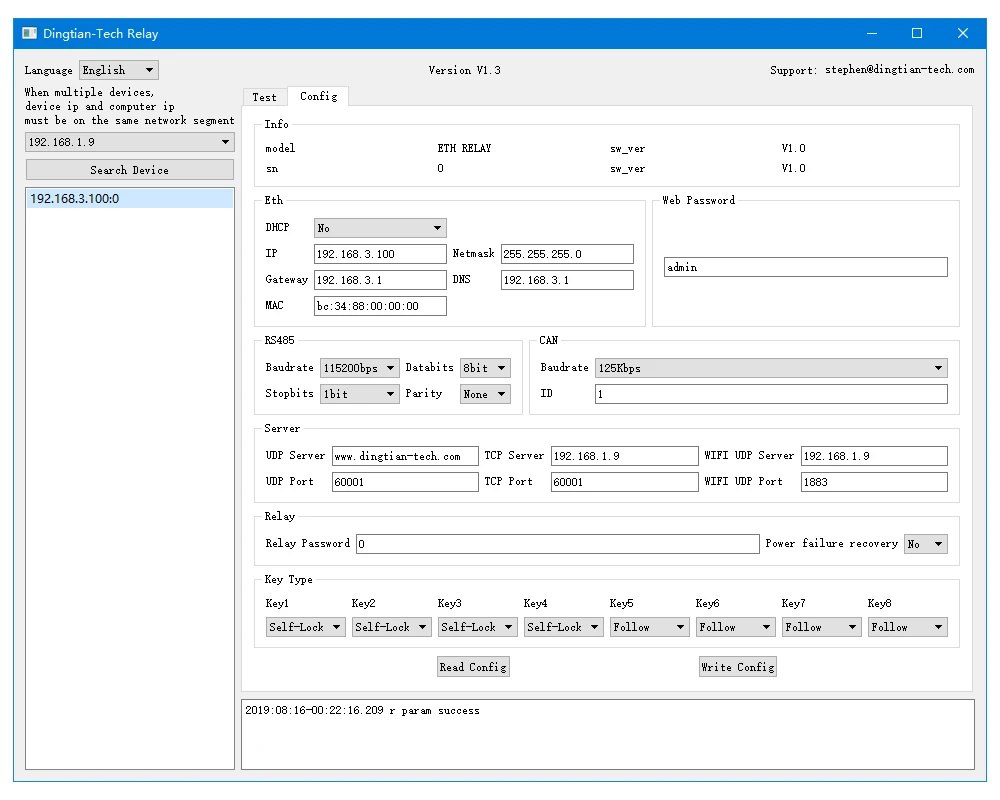
FAQ
Q: RS485 and CAN bus coexist
A: No,pick one of both
Q: PC app can not search relay
A: Computer has multiple network cards,noly one can be reserved
Q: Support Modbus?
A: Yes, we support Modbus, also support Web control/button control/MQTT/CoAP
What’s included
manual and app
programing manual_en.doc
relaytool.exe
user_manual_en.doc
Relay Module