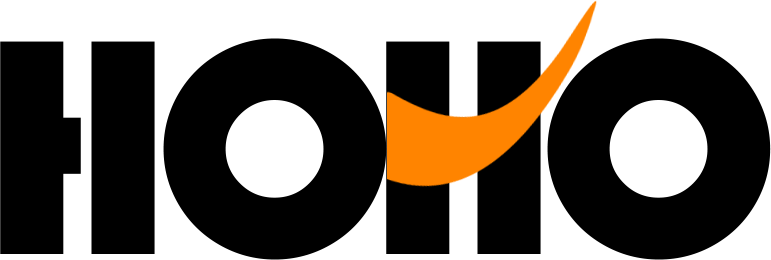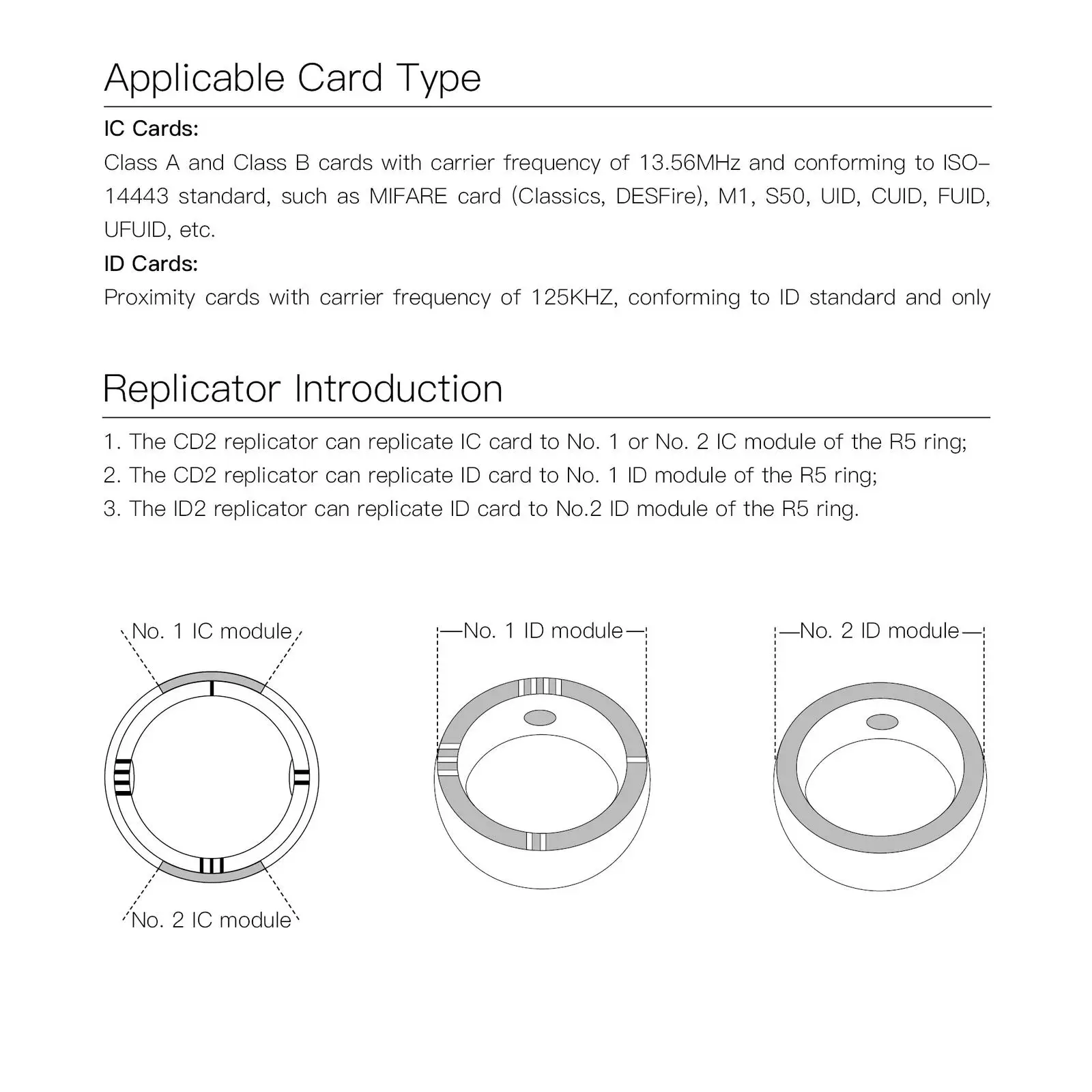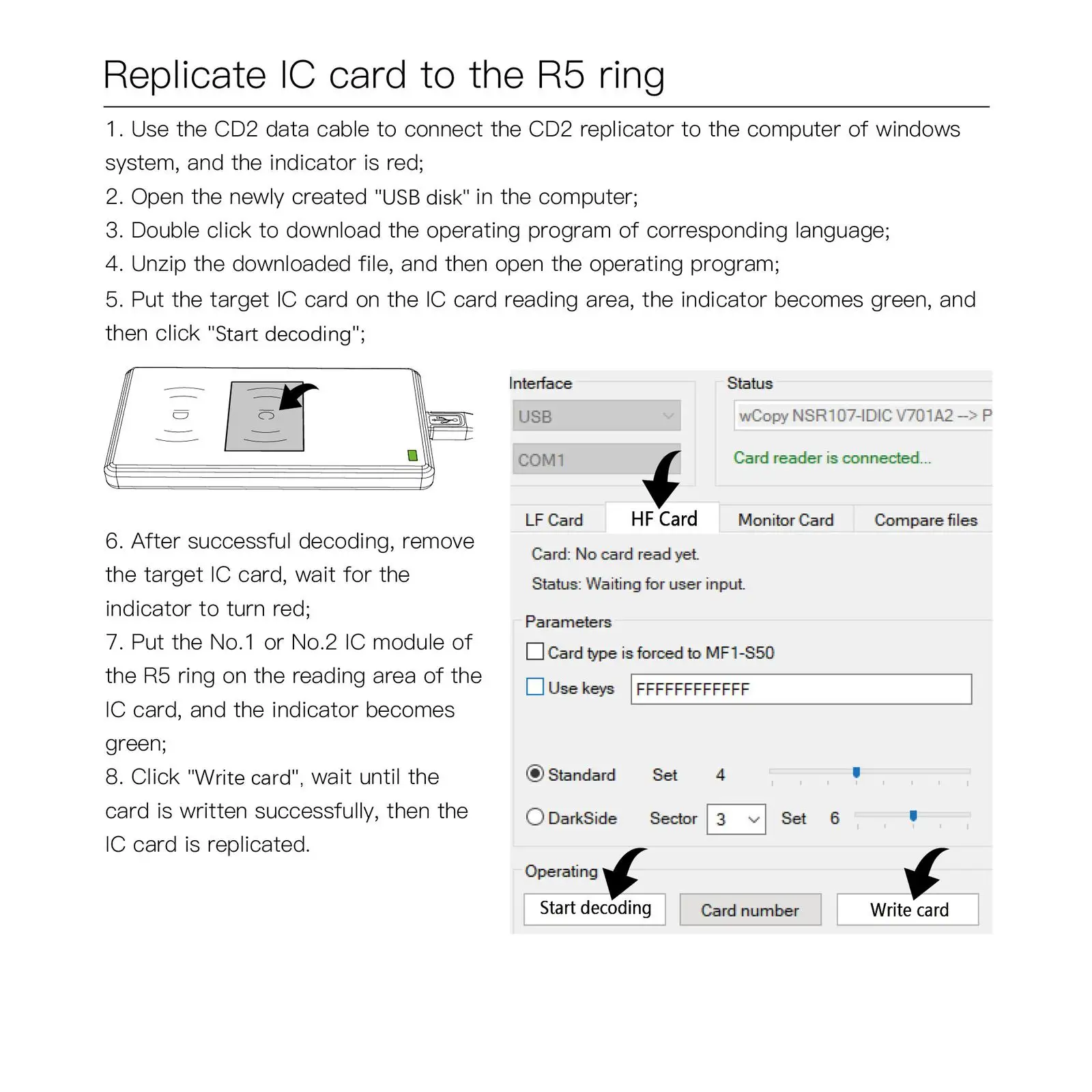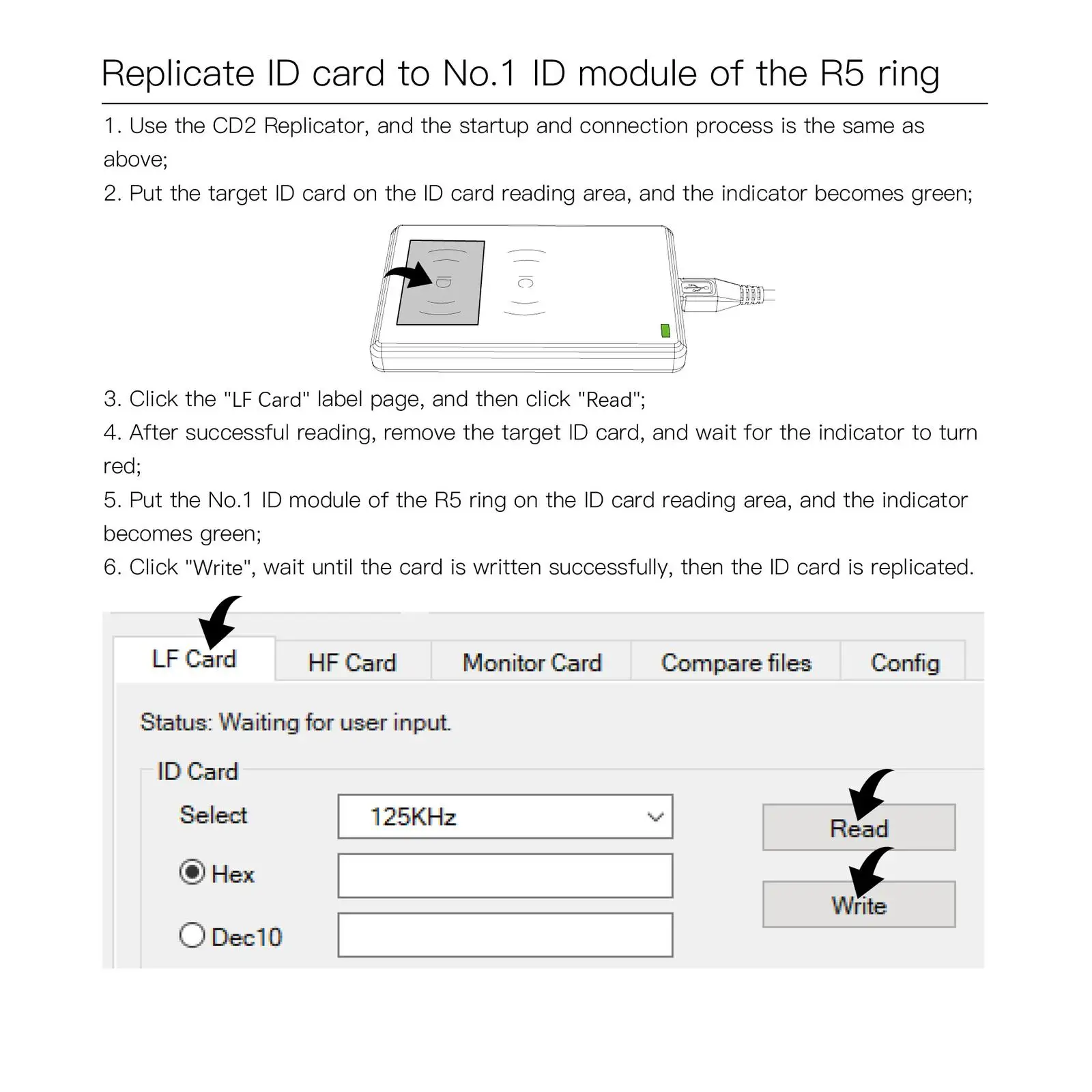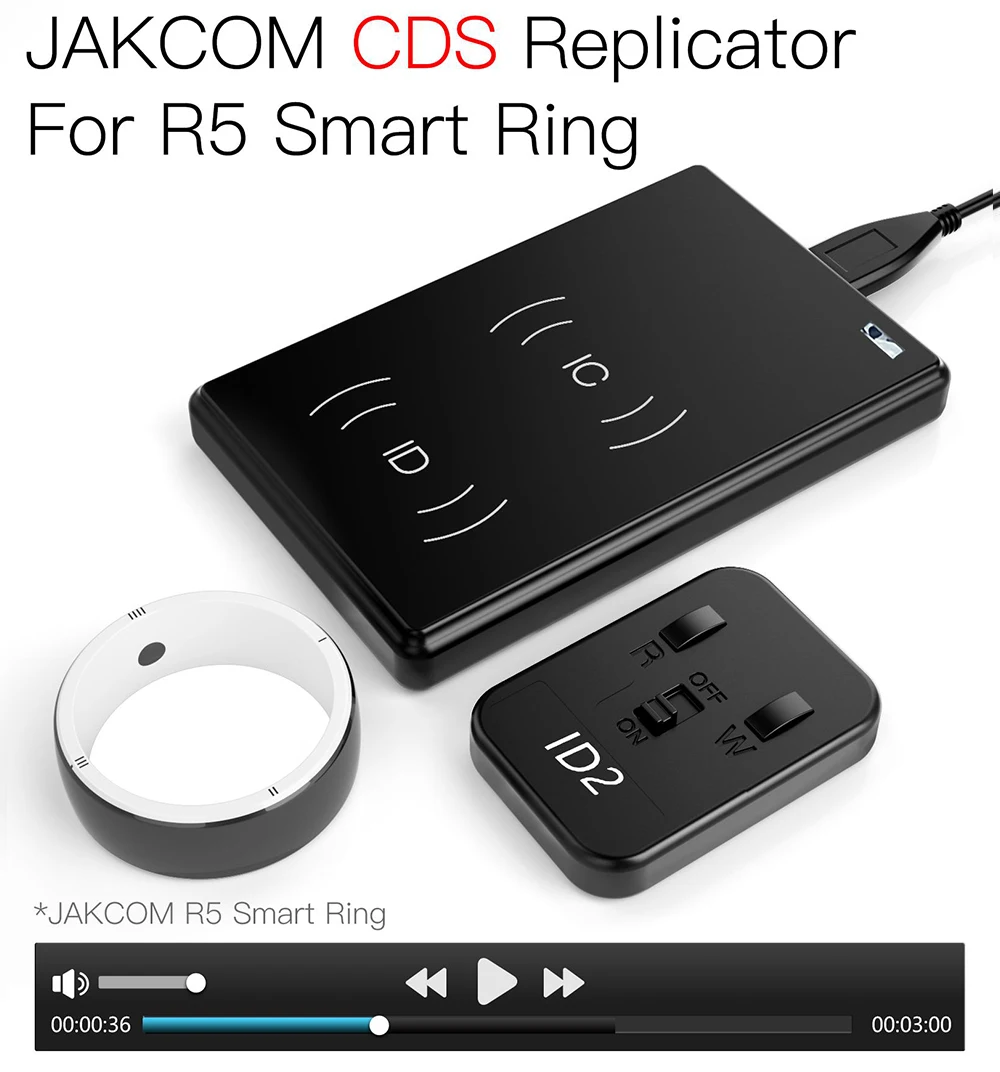Description
 JAKCOM ET Non In Ear Concept Earphone New arrival as headphones bend 4 colombia guitars case animeUSD 11.84/piece
JAKCOM ET Non In Ear Concept Earphone New arrival as headphones bend 4 colombia guitars case animeUSD 11.84/piece JAKCOM TWS2 True Wireless Earphone Power Bank Super value than earphones wireless power bank 100000mah headphoneUSD 37.64/piece
JAKCOM TWS2 True Wireless Earphone Power Bank Super value than earphones wireless power bank 100000mah headphoneUSD 37.64/piece JAKCOM SE5 True Wireless Sport Earbuds Super value than fones fone buetooth black shark official store 2 caseUSD 19.19/piece
JAKCOM SE5 True Wireless Sport Earbuds Super value than fones fone buetooth black shark official store 2 caseUSD 19.19/piece- Serve global geek player needs
- 24-hour fast processing cycle
- 24-hour online service
- Free shipping worldwide
- 7 Days no reason to return
- All products have one year warranty service.
- All orders have Aliexpress Trade Assurance service.
-
JAKCOM CDS Replicator
For R5 Smart Ring

-
Product introduction
JAKCOM CDS replicator is a special reader-writer that can replicate IC and ID proximity cards into the R5 smart ring.Packing List
CD2 Replicator x1
CD2 Data Cable x1
ID2 Replicator x1
ID2 USB cable x1
Instruction book x1

-
Structure Description
A. IC Card Reading/Writing Area
B. ID Card Reading/Writing Area
C. Indicator Light
D. USB Cable Socket
E. Reading Button
F. Writing Button
G. Power Switch
H. ID Card Reading/Writing Area
1. Indicator Light 1
J. Indicator Light 2
K. Charging SocketApplicable Card Type:
IC Cards:
Class A and Class B cards with carrier frequency of 13.56MHz and conforming to ISO-14443 standard, such as MIFARE card (Classics, DESFire), M1, S50, UID, CUID, FUID, UFUID, etc.
ID Cards:
Proximity cards with carrier frequency of 125KHZ, conforming to ID standard and only containing the card number, such as EM4305, 5200, 8800, T5577, ZX-F08, etc.

-
Replicator Introduction:
1. The CD2 replicator can replicate IC card to No. 1 or No. 2 IC module of the R5 ring;
2. The CD2 replicator can replicate ID card to No. 1 ID module of the R5 ring;
3. The ID2 replicator can replicate ID card to No.2 ID module of the R5 ring.

-
Replicate IC card to the R5 ring:
1. Use the CD2 data cable to connect the CD2 replicator to the computer of windows system, and the indicator is red;
2. Open the newly created “USB disk” in the computer;
3. Double click to download the operating program of corresponding language;
4. Unzip the downloaded file, and then open the operating program;
5. Put the target IC card on the IC card reading area, the indicator becomes green, and then click “Start decoding”;
6. After successful decoding, remove the target IC card, wait for the indicator to turn red;
7. Put the No.1 or No.2 IC module of the R5 ring on the reading area of the IC card, and the indicator becomes green;
8. Click “Write card”, wait until the card is written successfully, then the IC card is replicated.

-
Replicate ID card to No.1 ID module of the R5 ring;
1. Use the CD2 Replicator, and the startup and connection process is the same as above;
2. Put the target ID card on the ID card reading area, and the indicator becomes green;
3. Click the “LF Card” label page, and then click “Read”;
4. After successful reading, remove the target ID card, and wait for the indicator to turn red;
5. Put the No.1 ID module of the R5 ring on the ID card reading area, and the indicator becomes green;
6. Click “Write”, wait until the card is written successfully, then the ID card is replicated.

-
Replicate ID card to No. 2 ID module of the R5 ring;
1. Use the ID2 USB cable to connect the ID2 replicator to the USB power;
2. Turn the ID2 replicator switch to “ON”, and indicator 1 becomes blue;
3. Put the target ID card on the ID card reading area;
4. Press the “R” key to read. If the reading is successful, indicator 2 becomes green;
5. Put No. 2 ID module of the R5 ring on the ID card reading area;
6. Press “W” key to write. If the writing is successful, indicator 2 will flash and remain green;
7. If the writing fails, indicator 2 will extinguish, then you need to read the target card and then try to write again;
8. After use, turn the ID2 replicator switch to “OFF”, and indicator 1 will extinguish.

-
FAQ:
1. If the CD2 connection is unsuccessful, please try to replace a computer, and replace a USB cable and try again;
2. If the IC card decoding fails, increase the “standard” level and then try decoding again; if the decoding time is too long (longer than 5 min), please confirm whether the target IC card is an M1 proximity card. If it is some other high-capacity card or CPU card, it cannot be decoded (e.g., bank card, bus card and some other card involving funds);
The CPU cards can be replicated by the “Card number” button to test whether they can be used in non-payment places (such as access control, elevator, etc.);
3. If the IC card fails to be written into the ring, first decode the IC module of the ring, then click “Format card” to format the IC module of the ring, and replicate the card again after the execution.Specification Parameters
Carrier frequency: 13.56MHZ, 125KHZ
RF distance: 1~3cm
Host material: ABS
Operating systems applicable to CD2: Windows 7/8/10/11 and Windows Server version in the same period
CD2 interface type: Type-C
ID2 interface type: MicroUSBContact details
a) Website: Http://www.JAKCOM.com
b) Email: service@JAKCOM.com
c) Service Phone: +86 400 806 7311, +86 0351-4383818
d) Service time: 9 am – 9 pm GMT+8
e) Address: 1-102, No. 26, Shuangta East Street,Yingze District, Taiyuan City, Shanxi Province, China
f) Contact: JAKCOM Technology
Packing
-
Inner White Box: Unit G.W is about 110g, Unit Size is 13cm x 8.5cm x 4cm;
Outer Brown Box: Unit G.W is about 11670g, Unit size is 53cm x 29cm x 37cm , Max with 100 pcs.
Shippment
-
WORLDWIDE SHIPPING. (Except some countries and APO/FPO)
-
Orders processed timely after the payment verification.
-
We only ship to confirmed order addresses. Your order address MUST MATCH your Shipping address.
-
The images shown are not the actual item and are for your reference only.
-
SERVICE TRANSIT TIME is provided by the carrier and excludes weekends and holidays. Transit times may vary, particularly during the holiday season.
-
If you have not received your shipment within 30 days from payment, please contact us. We will track the shipment and get back to you as soon as possible with a reply. Our goal is customer satisfaction!
-
Due to stock status and time differences, we will choose to ship your item from our first available warehouse for fast delivery.
Feedback
-
Your early confirmation will be highly appreciated after receiving the items.
-
Since your feedback is very important to our development, we sincerely invite you to leave positive feedback for us if you are satisfied with our product and service. It will just take you 1 minute,but this 1 minute has the extremely vital significance to us.
-
Please contact us before leaving any negative or neutral feedback. We will work with you to solve any problem until make you satisfied with us.Thank you for your understanding!
Guarantee
-
12 months Warranty for defective items (excluding items damaged or misused after receipt).
-
Defective items MUST BE reported and returned within the warranty period (and in the original packaging, if possible).
-
You agree to all of the above-listed policies upon ordering on aliexpress.
JAKCOM CDS RFID Replicator for R5 Smart Ring Copy IC and ID Cards New Product of Security protection access card reader 303007586