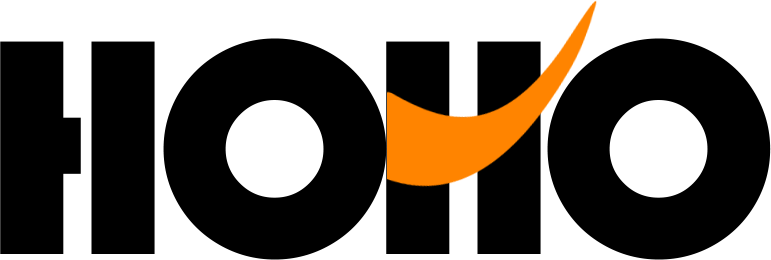Description
 Product description:
Product description:
1> Designed Multi-Functional for variety use: Bluetooth V5.3 + MP3 function + FM Radio support stereo music playing, phone calling…
2>Support all audio devices ,as long as it has Bluetooth capability, such as cell phone, tablet PC, laptop, computer ect.
3>3.5mm audio jack, provides a simple wired connection of a variety of devices without Bluetooth.
4>Allow you to answer or reject phone calls anytime and anywhere.
5>Built-in rechargeable Lithium battery lasts up to 20 hours of music playing time and 360 hours standby
6>With ergonomical design,big earcup for comfortable to wear, lightweight no pressure for the head. Foldable and adjustable length hinges headphone is best choice for travel, sport and daily use by Unisex Kids, Teens and Adults.
Specification:
1>Bluetooth Version: V5.3
2>Frequency:2.40Ghz-2.48Ghz
3>Power: ≤ 4 dBm, class 2
4>Effective range: 10 meters
5>Frequency response: 20 Hz – 20 KHz
6>Bluetooth mode support:A2DP 1.2, AVRCP 1.0, HSP, HSF 1.5
7>Voltage:3.7VDC (built-in 400MAH rechargeable battery)
8>S/N rate: 70 dB
9>Play time: 20Hours, Charge time: 2.5Hours, Standby time: 360Hours
10> Charge port: mini 5-pin USB charging interface
11>operate temperature:-4 ~ +131°F(-20 ~ +55°C)





A Variety of Colors Choices:
Redblack Blueblack

Greenblack Redblack

Rosegoldblack Goldblack

Pinkblack Pinkwhite

OrangewhiteBluewhite

Greenwhite Redwhite

Goldwhite Rosegoldwhite
FAQ: