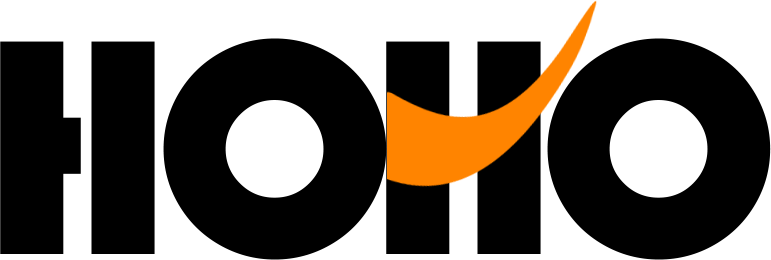Description
Product Name: Children’s foot music Blanket
Applicable age: over 3 years old
Material: Environmental protection high quality fabric
Color: 5 different patterns












1) Turn on and sleep
After power on, the product is switched on, with boot sound.
In the startup state, when there is no sound playing, time 120 seconds no operation, that is, play shutdown sound.
2) Timbre
Press the timbre key and a piece of music corresponding to the timbre will be played.
There are eight tones in total.
3) Musical Notes
Play the notes that correspond to the timbre.
There are 10 notes in total.
4) ON/OFF
5) Volume +
Turn up the volume one level
6) Volume –
Reduce the sound volume by one level
7) DEMO
There are 10 MID songs in total.
Press the DEMO key to enter the continuous mode, and play 10 midIs in succession. During continuous MIDI playback, press the DEMO key again to switch to the next MIDI.
Pressing the note key (suppose KEY07_YF) interrupts the MIDI being serialized (suppose Mid03) and plays the MIDI corresponding to the key (suppose Mid07). After MIDI (Mid07) is played, it will not return to the continuous mode. You need to press the DEMO key to return to the continuous mode and play the next MIDI (Mid04).
When you press DEMO for the first time after powering on the device, Mid02 will be played to Mid10, and Mid01 will be played finally (assuming that note keys 1 to 7 correspond to Mid01 to Mid07 respectively).
8) ONE KEY ONE NOTE
OKON is a step function.
9) PLAY
Switch to free play mode.
10) RECORD
Enter record mode.
Up to 30 notes can be recorded.
11) PLAY BACK
Play notes recorded in RECORD mode.