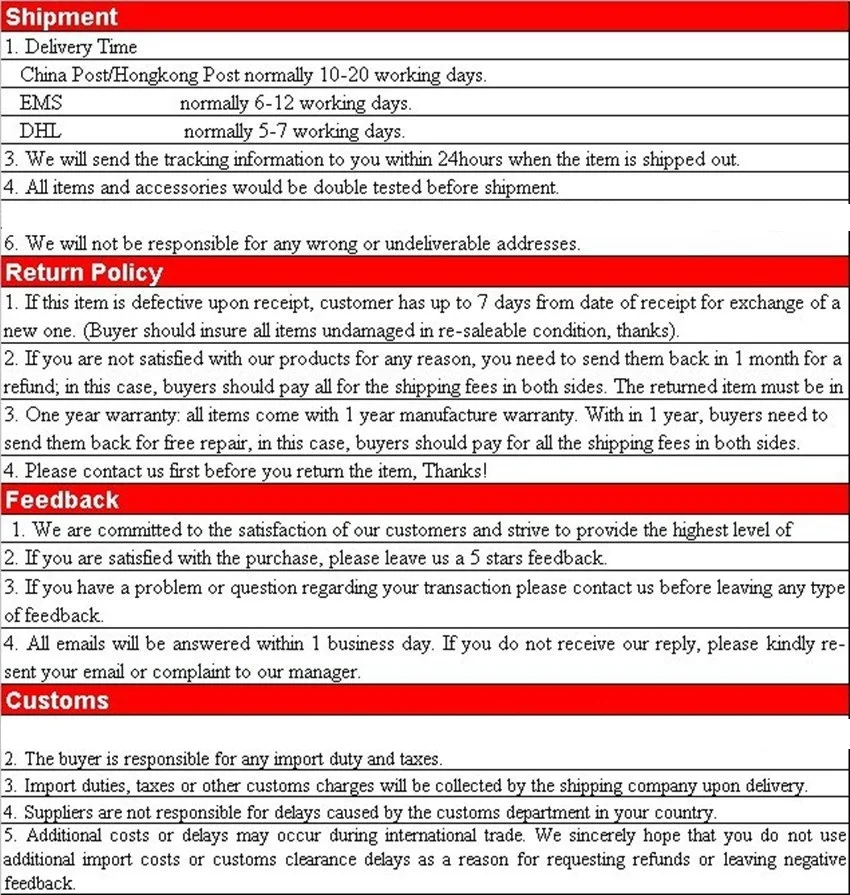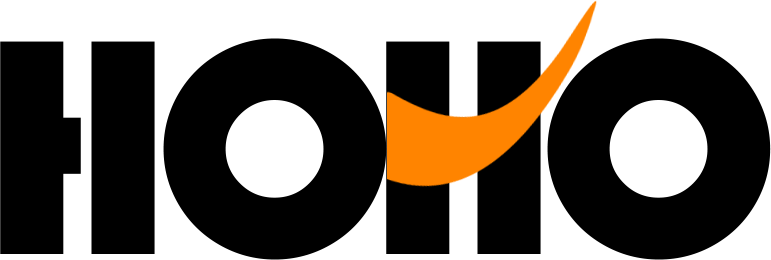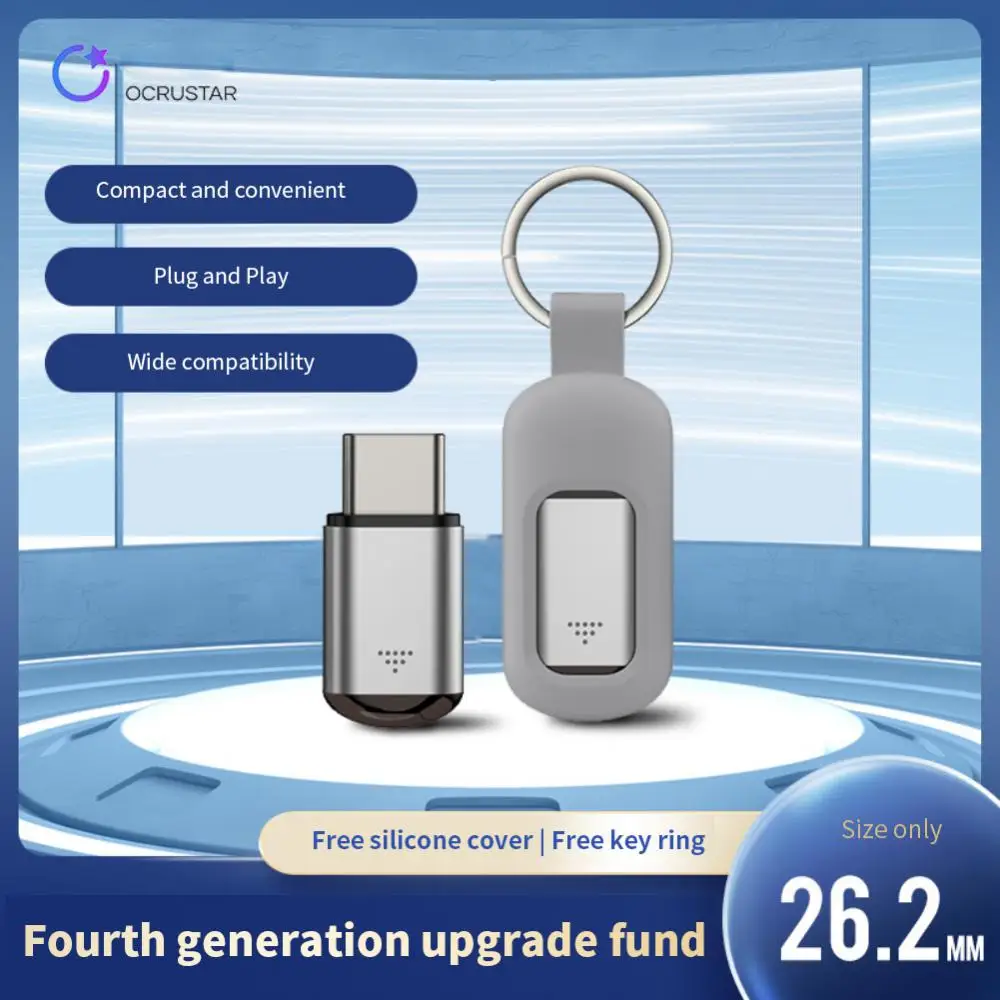Description
HighLight:
Feature:
1. Connection mode: 2.4G connection, with USB receiver, which can be operated without alignment.
2. Learning button: The power button can be used for infrared learning. With 57 keys.
3. Application: Compatible with most Android set-top boxes, projectors, for Android TVs and MAC computers.
4. Battery type: Built-in 300mAh/3.7V lithium battery, rechargeable. With keyboard on the back, beautiful appearance.
5. Remote control distance: The remote control distance is more than 10 meters, which is charged by Micro USB. Specification:
Certification: CE
Origin: Mainland China
Use: Computer,TV,Projectors
Wireless Communication: IR
Model Number: Remote Control
Package: Yes
Model: W1
Wireless modulation mode: GFSK
Modulation frequency: 2.4-2.4835GHz
Working temperature: – 20 ℃ – 65 ℃
Battery type: 300mAh/3.7V lithium battery
Power consumption: <15mA
Standby power consumption: 25uA
Number of keys: 57
Remote control distance: >10m/32.8ft
Charging port: Micro USB
Product size: 158x55x16.5mm/6.22×2.17×0.65in
Package size: 205x95x20mm/8.07×3.74×0.79in
Net weight of product: 86.5 ± 5g
Supported systems: For Windows / Android / Mac OS / Linux
Standby mode:
When the remote control has no keys or does not move the air mouse for 15 seconds, the remote control will automatically enter the standby mode.
Press any remote control button to wake up, while the air mouse remains in its original state.
Infrared learning function:
1. Press and hold the (OK) and (Power) keys of the remote control at the same time, the indicator light will light up slightly, and it will high lights after 3 seconds
2. Press the infrared function key to be learned on the remote control (see Key Menu), and the indicator flashes
3. Use the transmitter tube of the learned remote controller to aim at the 1-5cm distance of the transmitter tube to be learned. After successful learning, the indicator will flash for three times and then be on always. Repeat steps 2 and 3 to learn multiple keys in turn
4. Press the (air mouse) key to exit the learning mode and save the learning data
Note:
When the remote control is not connected to Dongle by default, the remote control will display infrared key values; Send the HID key value after connecting with Dongle; The (power) key always sends an infrared key value.
Due to the different monitor and light effect, the actual color of the item might be slightly different from the color showed on the pictures. Thank you!
Please allow 1-2cm measuring deviation due to manual measurement.
Product Picture: